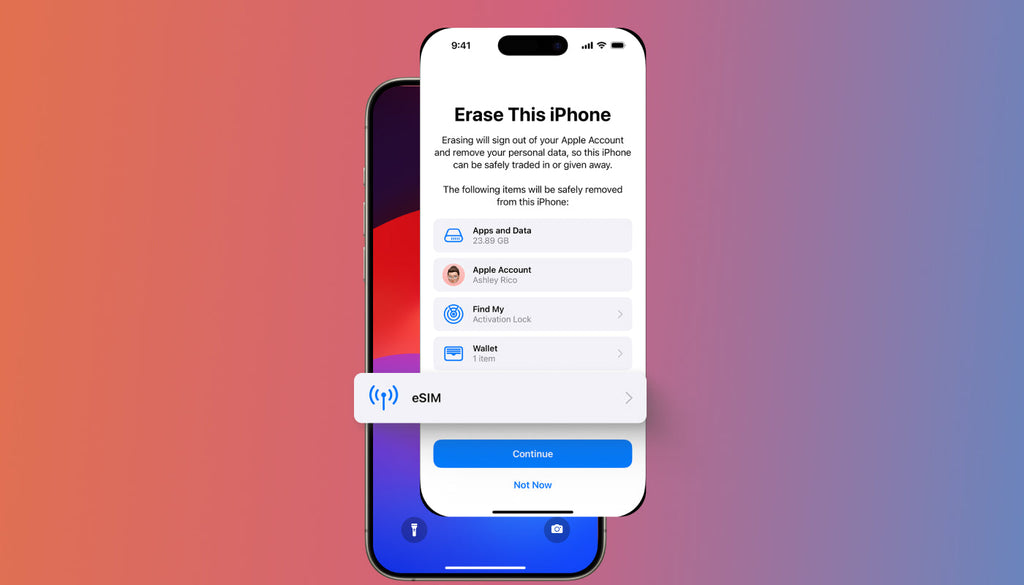How to Minimize Your Telus Plan in Canada with Keepgo eSIM
Telus is a major telecommunications company in Canada that offers various mobile services to its customers. However, Telus plans can be quite expensive, especially for customers with a lot of data or long-term contracts. This high cost can strain people's budgets and cause financial stress. Minimizing your Telus plan costs to save money and manage your finances effectively is essential. This guide will explain how you can save at least $1056 yearly per 4 lines using your Telus plan and Keepgo eSIM together. Let’s dive in!
Switch to a cheaper Telus plan
Switching to a cheaper plan is one of the best ways to minimize your Telus bill. People often choose expensive unlimited phone plans without deciding whether they really need all the features they pay for.
For example, if you are on the Unlimited 50 5G+ Telus plan, your monthly bill is $320 with 4 people on your account.

However, do you need 50GB of data per account monthly, especially when you can use Wi-Fi almost everywhere? Switching to Telus Talk & Text plan that costs $33 per month with 4 people on your account reduces your monthly bill to $132.
An important thing to remember is that if you change your rate plan in a Telus store or by phone, a $15 charge may apply. This fee includes consulting a Telus representative to learn how the rate plan change impacts your bill.
Note: You can change your rate plan online once per bill cycle.
Use Telus Phone Number with Keepgo eSIM
Switching to a cheaper Telus plan keeps the phone number for you and your family members. When you need to use mobile internet on the go, consider installing Keepgo eSIM on your smartphone.
At Keepgo, you can find several eSIM data plans for Canada, with the refill data cost starting at $3. You can check them out here.

For example, consider using the Keepgo Sagittarius eSIM data bundle that covers Canada's Bell, Rogers, and Telus networks. Besides, you can use your eSIM in the USA on the AT&T, T-Mobile, and Union Telephone networks. It means you can use the Sagittarius eSIM bundle not only on the territory of Canada but also all over the US without paying any roaming fees.
Suppose you need 5GB of data per line monthly. The 5GB refill cost for the Sagittarius eSIM costs $25, which totals $100 per month for 4 lines.
How much can you save using Keepgo eSIM with Telus lines?
Suppose you want to keep your Telus line for texting and calling. In that case, you can switch from an unlimited data bundle (e.g. $80/mo per line) to the most affordable plan ($33/mo per line) and use Keepgo eSIM for reliable and high-quality mobile data.
Suppose you have an eSIM-enabled device and use the Keepgo Sagittarius eSIM data bundle that covers Canada and the United States. Let’s suggest that you and your family members don’t need more than 5GB of data per line monthly.
Important note: Keepgo provides all eSIM customers with a bonus of 2GB of free data that will be added to their account after at least a 1GB refill. (The free bonus data can be used once per account. When you add two or more eSIM lines to your account, you can apply the 2GB bonus only once.)
Let’s see how much you can save for 4 lines using Telus and Keepgo services.
- Switching from the Unlimited 50 5G+ Telus plan ($80/mo per line, or $320/mo for 4 lines) to the Telus Talk & Text plan ($33/mo per line, or $132/mo per 4 lines) totals a monthly $47 saving per line, or $188 per 4 lines.
- If your family members use the Sagittarius eSIM data bundle, refilling each line with 5GB of data costs $25 or $100 per 4 lines (during the first month of usage, you get 2GB of free bonus data for your account).
Your monthly savings total is at least $88 for 4 lines on the Telus plan for texts and calls, together with the cheapest Keepgo eSIM in Canada ($320 - ($132 + $100)). The yearly savings total $1056.
One of the best things about using Keepgo eSIM is that you pay as you go, and your data remains valid forever, provided you refill your line with any amount at least once a year. Other benefits of using Keepgo services include unthrottled connectivity, Privacy IP, unlimited tethering, and redundant coverage thanks to the selection of suppliers in all countries where the eSIM works. No contracts are needed to start using Keepgo lines! Simply install the eSIM profile, and it will activate within minutes.
In case your device doesn’t support the eSIM technology, you may consider using Keepgo SIM cards or Wi-Fi hotspots to stay connected every step of your way.
Other ways to reduce your Telus bill
Analyze your Telus plan
Analyzing your Telus plan is another step in reducing your bill costs. Here's how you can do it:
- Check your current plan details. Review your contract and find out what services you're paying for, including the amount of data, minutes, and text messages in your plan. Ensure you understand what you're paying for and whether you're getting value for your money.
- Identify your usage patterns. Look at your previous bills to see how much monthly data, minutes, and text messages you use. Knowing your usage patterns will help you choose the right plan and avoid overpaying for unused services. You can also use Telus' online tools to track your usage and identify areas where you can cut costs.
By analyzing your Telus plan and understanding your usage patterns, you can make informed decisions about your plan and identify areas where you can save money.
Check your current plan details
Checking your current Telus plan details is essential to minimizing your plan costs. Here's how you can do it:
- Review your contract. Your contract contains plan details, including the services you pay for, the monthly cost, and any additional fees or charges. Make sure you have a copy of your contract and review it carefully to understand what you're paying for.
- Check your plan features. Look at the features of your plan, including the amount of data, minutes, and text messages included in your plan. Ensure you're not paying for services you don't need or use. For example, if you rarely use text messages, consider switching to a plan with fewer text messages.
- Look for discounts and promotions. Telus may offer discounts and promotions on their plans. Check if you're eligible for discounts and use them to reduce your plan costs.
By reviewing your contract, checking your plan features, and looking for discounts and promotions, you can identify areas where you can save money on your Telus plan.
Identify your usage patterns
Identifying your usage patterns is crucial in minimizing your Telus plan costs. Here's how you can do it:
- Review your previous bills to see how much monthly data, minutes, and text messages you use. This information will give you an idea of your usage patterns and help you choose the right plan for your needs.
- Use Telus' online tools. Telus offers online tools that can help you track your usage and identify areas where you can cut costs. You can use Telus' My Account tool or the Telus app to monitor your usage and receive alerts when you're nearing your monthly limits.
- Adjust your usage. Once you know your usage patterns, you can adjust your usage to avoid overpaying for services you don't need. For example, if you're regularly going over your data limit, you could consider connecting to Wi-Fi more often or using data-saving features on your device.
By identifying your usage patterns and adjusting your usage accordingly, you can choose the right plan and avoid overpaying for unused services.
Review your billing statement
Reviewing your Telus billing statement is essential in minimizing your plan costs. Here's how you can do it:
- Check your charges. Review your billing statement to ensure you're being charged for the services you're using and not any additional services you haven't requested.
- Look for errors. Mistakes can happen, so checking your billing statement for errors is essential. For example, you might be charged for services you didn't use or for data overages you didn't incur. If you find an error, contact Telus customer service to have it corrected.
- Consider paperless billing. Telus offers paperless billing, saving you money on printing and mailing costs. You can receive your billing statements electronically and view them online.
By reviewing your billing statement, looking for errors, and considering paperless billing, you can identify areas where you can save money on your Telus plan.
Identify your cost-saving opportunities
Identifying your cost-saving opportunities is another critical step in minimizing your Telus plan costs. Here are some ways you can identify cost-saving opportunities:
- Check for loyalty discounts. Telus may offer loyalty discounts to customers who have been with them for some time. Check if you're eligible for loyalty discounts and use them to reduce your plan costs.
- Consider bundling services. Telus offers bundle discounts for customers who subscribe to multiple services, such as internet, TV, and phone. Consider bundling your services to take advantage of these discounts.
- Negotiate with Telus. If you are still looking for a better plan, consider negotiating with Telus for a better deal. Telus may offer you a lower rate or additional services to keep you as a customer.
- Compare plans. Compare Telus plans with other providers to see if you can get a better deal elsewhere. Ensure you understand the new plan's terms and conditions before switching providers.
By checking for loyalty discounts, bundling services, negotiating with Telus, and comparing plans, you can identify cost-saving opportunities and minimize your Telus plan costs.
Conclusion
If you're looking to minimize your Telus plan in Canada, using a Keepgo eSIM may be a good option for you. Here are the steps you can follow to start using Keepgo eSIM:
- Go to https://www.keepgo.com/collections/prepaid-esim-data-bundles
- Choose the preferred eSIM data bundle and click “Buy Now.”
- Click the “Download eSIM” button (you will be directed to myaccount.keepgo.com where you need to sign up or register).
- Choose from the two options: “I have an eSIM device” and “I have a regular device.” Check if your device supports the eSIM technology if you are not certain about that.
- In the menu on the left, click “Download eSIM.” You’ll be taken to the “Available eSIMs” page.
- Search available regional eSIMs.
- Refill the balance of the selected eSIM data bundle.
- Scan the eSIM QR code with your smartphone or use the activation code that we send to your email.
- The eSIM is added to your device. Activate the eSIM plan and start using the Internet.
By using a Keepgo eSIM, you can save money on your Telus plan, especially if you have Wi-Fi everywhere and only use mobile data when you are on the run and or need data for international travel.