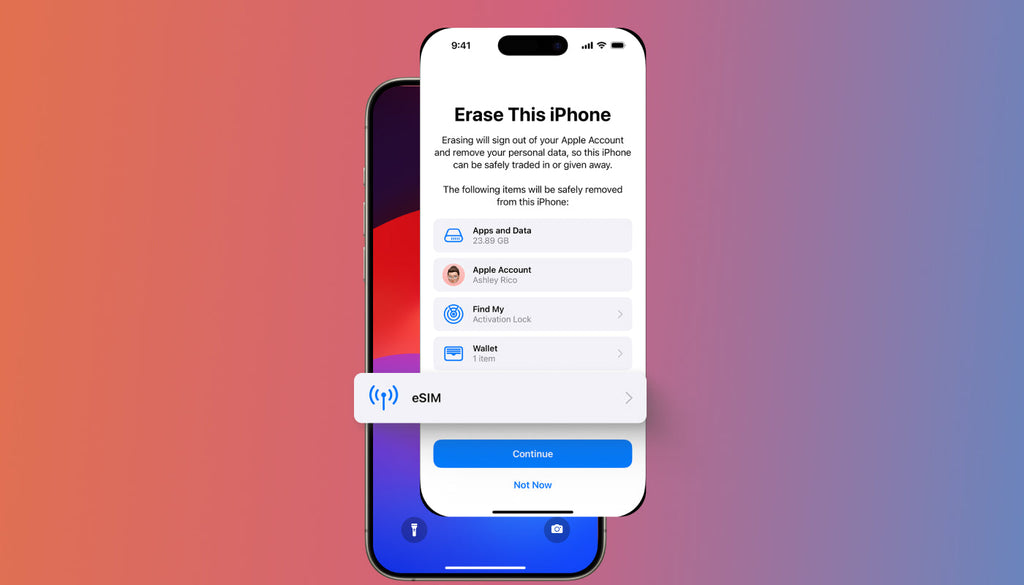How to Use Keepgo Lines for Free Texting and Calling
Staying connected with our friends and beloved ones is what all of us need during these uncertain times. In the situation when every dollar counts, we'd like to give you advice on how you can lower cell phone bills while making free unlimited phone calls from a real US number. This is possible when using flexible Keepgo lines in combination with free messaging apps. How? Let’s find out.
In this article, you will learn about:
- What flexible prepaid data-only plans does Keepgo offer?
- How to use Keepgo lines in combination with TextNow
- TextNow Alternatives
What flexible prepaid data-only plans does Keepgo offer?

At Keepgo, you may choose from flexible prepaid data-only bundles on the Lifetime plan, which provide you with the cheapest connectivity services in the world.
Both physical SIM cards and eSIM can be used in combination with any 2nd phone number app that you need to make calls locally or internationally. We'll talk about this later in this piece.
How to use Keepgo lines in combination with TextNow
One of the most popular questions that we get from our customers is whether it’s possible to make and receive calls with Keepgo lines. The answer is YES. You can use Keepgo Lifetime physical SIM cards and eSIM in combination with TextNow phone number or TextNow alternatives.
TextNow is a VoIP application (voice over IP) that gives you a free USA phone number that you can use to make and receive unlimited free phone calls and exchange text messages in the US, as well as the possibility to call and text globally. This is made possible with international calling plans.
The application uses your device's existing internet connection. The person you're contacting doesn't need to be a TextNow customer in order to receive your texts and calls or send you a text or call.
If you choose Keepgo WiFi hotspot, then you can start making free phone calls and send text messages using a real US phone number straight away. There is no need to tweak the APN settings. Simply turn on the portable hotspot and connect your mobile device, tablet or laptop to it.
In order to start using TextNow together with Keepgo Lifetime physical SIM cards and eSIM, you need to edit the APN settings on your SIM-enabled device:
For Android devices:
- Make sure data roaming is enabled in the device networking settings (Settings > More/Network & Internet/Connections > Mobile Networks > Enable Data Roaming).
- If APN was not set automatically, set it to internet.keepgo.com in the device networking settings. Go to https://www.keepgo.com/setup/ for detailed instructions.
For Apple devices:
- Open the Safari Browser and go to keepgo.com/apn
- Go to Settings – General - Network - Enable Data Roaming
When you first sign up for TextNow, you’ll be asked to enter an area code from the US or Canada. You are assigned a number from an available pool of numbers in that area code.

With the Keepgo lines, you can make unlimited nationwide phone calls and send texts for free using the data of your physical SIM cards and eSIM.

The app also lets you start group chats and communicate with your friends instantly, using unthrottled connectivity from Keepgo.

In addition to free texting and calling features, TextNow has a unique way of serving your voicemails to you. The voicemail shows up in your main Conversation page of the app, just like any text message or calls log. Tap on the voicemail and hit the play button.

Using call forwarding, you can use your TextNow phone number to route the call to another number in the US or Canada, so that when people call your TextNow number it diverts the call to ring on another phone. The other phone does not have to have the TextNow app installed.
TextNow Alternatives
In addition to TextNow, you can use any other free texting and calling application that gives you a real phone number. Here are some other popular iOS and Android apps that you can use in combination with Keepgo lines:
- 2nd Line. The app uses your Data or WiFi connection to provide your phone with an additional line. Just download the app, pick a phone number, and immediately access unlimited calling and texting from an additional line on your phone.
- TextFree. The app works pretty much similar to TextNow. It lets you choose a custom phone number in your area to start using it for unlimited texts, calls, and voicemail.
- TalkU lets you make free and cheap phone calls to anyone over WiFi and 3G/4G data networks without using cell minutes.
- Talkatone. This is a great option for replacing your native phone to call and text for free without using cell minutes. The recipient doesn’t need to have the same application installed on their device to receive your phone call.
- TeleMe. Whether you want to keep a history of your audio calls or simply want to make and record calls, this app can be a good choice for this. It also lets you make high-quality phone calls using a virtual phone number in the USA and Canada.
The list will be extended. If you are looking for the best VoIP services for your Android or iOS devices, make sure you bookmark this post for further references.