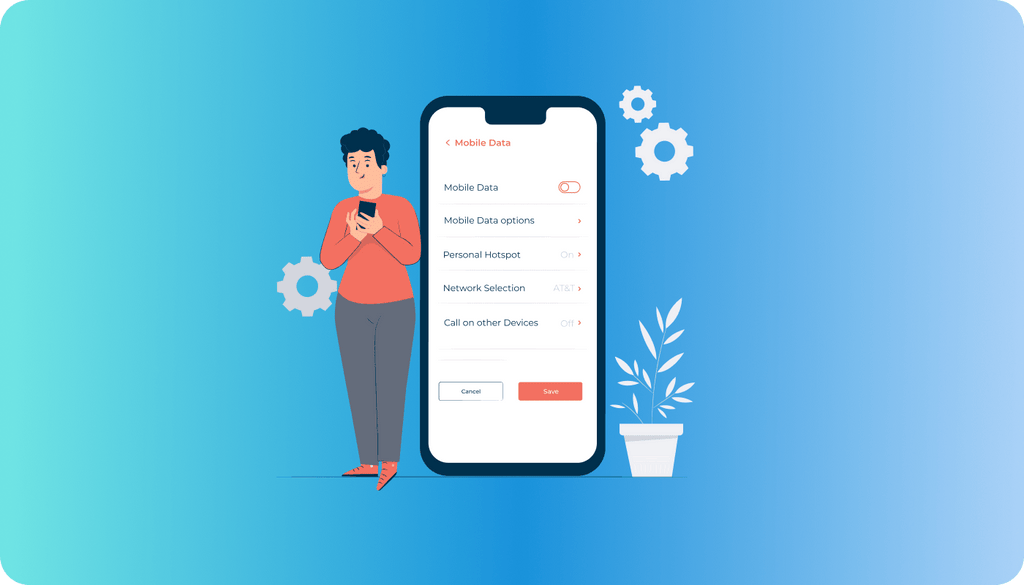How to Travel abroad with an iPhone and avoid roaming charges
This article will show you how you can take your iPhone with you while traveling abroad, use it to the fullest and avoid expensive roaming costs. For many of us iPhone owners, the iPhone became an indispensable part of our lives. People, like me, became functionally and emotionally attached to this brilliant device. So it is only natural that when I travel abroad I want to take my iPhone with me. Not only is it the best travel gadget I know – it has a GPS tracker with local search, a camera, a compass, a slew of travel apps, it stores the music I love, my audio book library, many useful (and not so useful, but funny) apps and even my favorite games to keep me entertained while waiting for a flight/train/bus. Not to mention, it is also a phone :-). That is why I always wanted to take my iPhone with me whenever I traveled. But until now, it was just too expensive.

In the past there were only 3 options for iPhone users to travel with an their device.
1. Some iPhoners took their phone abroad and used it the same way they used it in the USA. They would switch Data Roaming option “ON” in Settings and hope for the best. When they returned home, a nasty surprise from AT&T was waiting for them: a roaming bill for several thousand dollars in iPhone data roaming fees. Welcome to the cellular carriers’ world of roaming prices.

2. The second option to take your iPhone abroad was to make sure your Data Roaming switch in Settings was “OFF”. You could still use your iPhone to listen to music or to play games, but in my opinion most of the fun is gone. Why should I be deprived of using cutting edge technology features when I need them most? I want to be able to use the great photo and video capabilities of the iPhone, taking pictures while traveling and sending them by email or MMS to my family and friends in real time. I want to be able to immediately publish videos on YouTube, or update my twitter and facebook with all of my best vacation experiences while they are still fresh and colorful in my mind. In a new unknown country I want to use Google local search and GPS to find the best restaurants and hotels to stay at, but this requires the downloading of Google maps. In short, I want to use the iPhone technology to the fullest, which is impossible if Data Roaming is off. Instead I have to wait until I get back home, or look for free Wi-Fi spots and then waste hours uploading them. Not the best way to spend you precious vacation time, is it?

3. The third option for dedicated iPhone users was to unlock their iPhones and, upon arriving at their destination, hunt for a local SIM card which does not require a long term contract yet has a sufficient 3G data plan. There are many problems with this option; unlocking an iPhone automatically waives the 1-year Apple warranty. After upgrading to the latest iPhone OS version the iPhone would always lock again. Not all iOS versions can be unlocked. Most importantly, it is not always easy or even possible to find data SIM cards in foreign countries – such products do not always exist. Not to mention the language barrier, that often prevents us from understanding what we are signing for. For people who value their time and prefer quality service this option is not ideal, to put it mildly.
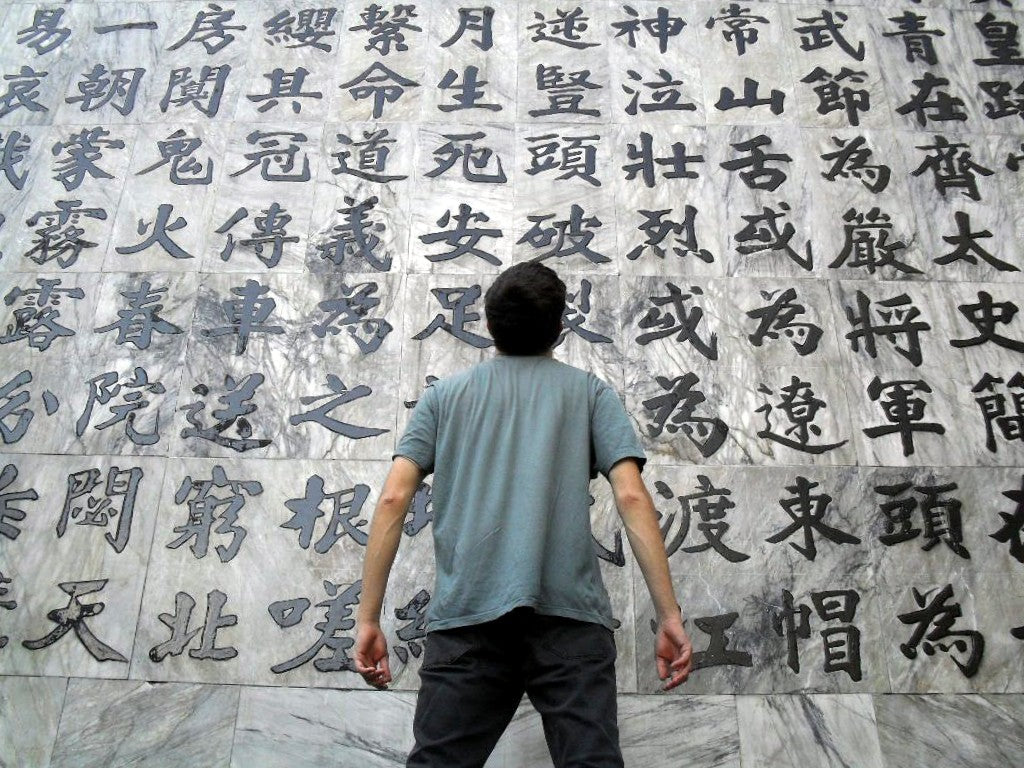
As a consumer, I dislike limitations, so I decided to make a more affordable and convenient way for people to travel with smartphones, because I believe that traveling with your smartphone or tablet computer brings much more enjoyment to your experience. As a result, iPhoneTrip was born with the main goal of letting iPhoners travel the world with Data Roaming on, but with Data Roaming costs off. Rent a 3G Internet SIM card with short term communication package for your journey. Our iPhoneTrip SIM cards work with AT&T locked iPhones and any unlocked iPhone. We offer communication packages that start from 1GB plans to an unlimited 3G internet – worldwide SIM cards, regional SIM cards and local SIM cards with the possibility of free VoIP calls, video chat and free text messaging. You’ll know what your costs are upfront. No roaming data charges. Before your trip you will receive an iPhoneTrip SIM card at your doorstep delivered by FedEx. Insert it into your iPhone, check that you have 3G internet and you are ready to go! Use advanced services like TripIt or applications like Packing and TripAdvisor to prepare for your journey. Then you’ll have all your travel information available to you anywhere, anytime on your iPhone. Travel happily with the internet in your pocket.
David Lipovkov
KeepGo